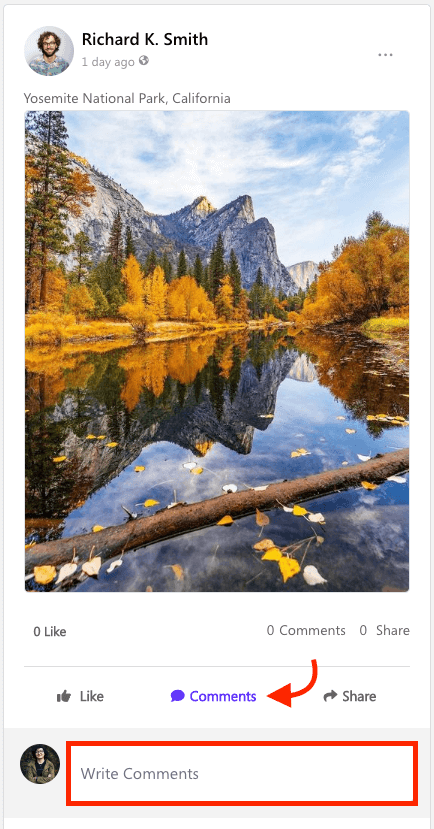# Group discussion
A Sociopro group is a platform for discussion, a number of commonly interested people who can share their opinions, ideas, thoughts, questions, and so on. Users can make discussions, publish posts, add comments or reactions to a post, or share a post from a group.
How to publish a post on a group: (Text)
To create a text post on the group, users can follow the steps below:
- Log in to the Sociopro.
- Go to the "Group" option from the left menu.
- Select a group from the list
- Click on the "Post box."
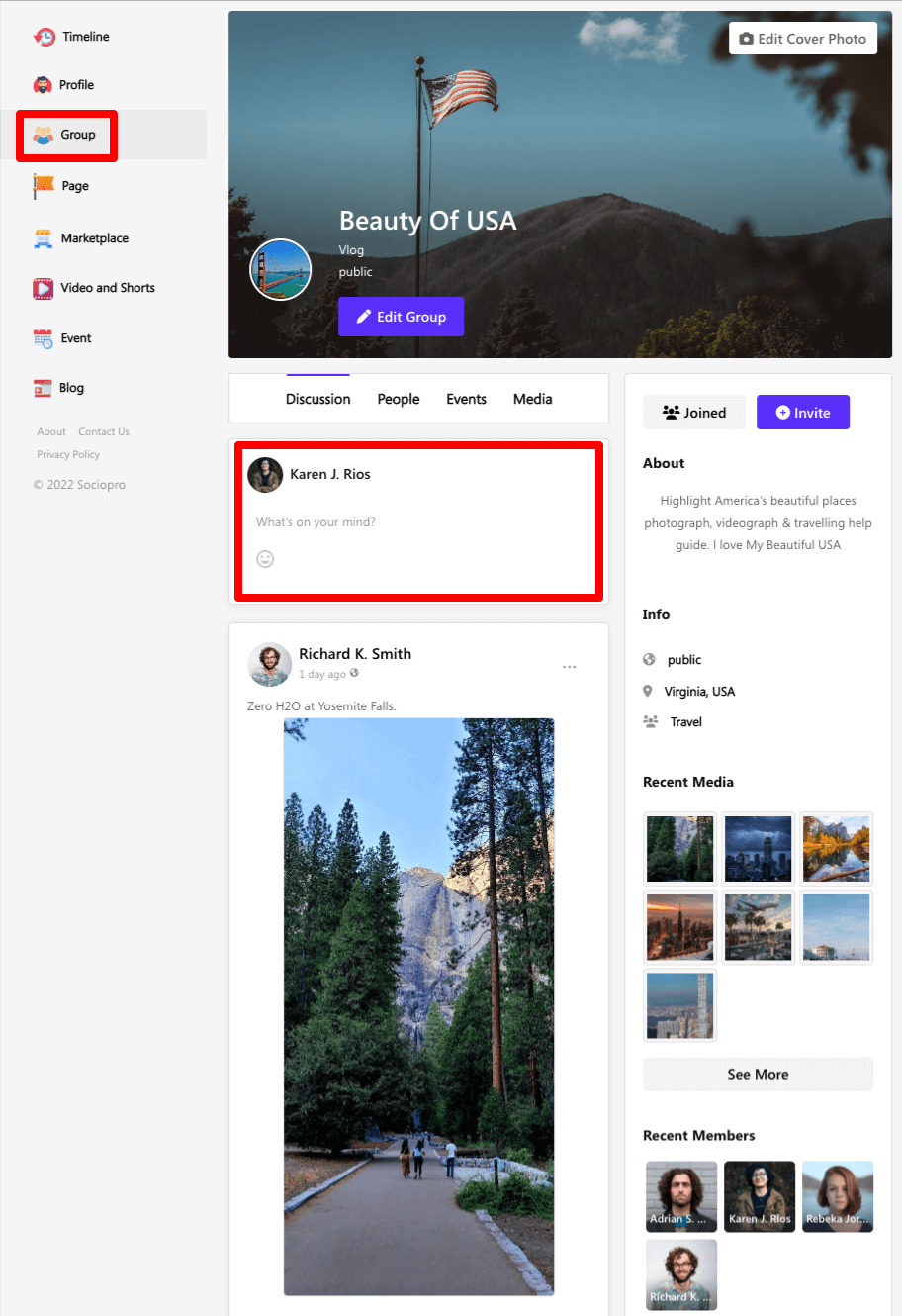
- Users can write down what they want to share.
- Choose the privacy of the post (Users can make their posts public, friends, or only me)
- Click on the "Post" button.
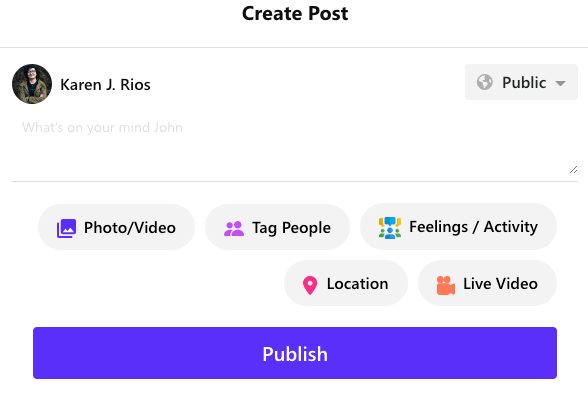
How to publish a post on a group: (Photo/Video)
To create a photo or video post on the group, users can follow the steps below:
- Log in to the Sociopro.
- Go to the "Group" option from the left menu.
- Select a group from the list
- Click on the "Post box."
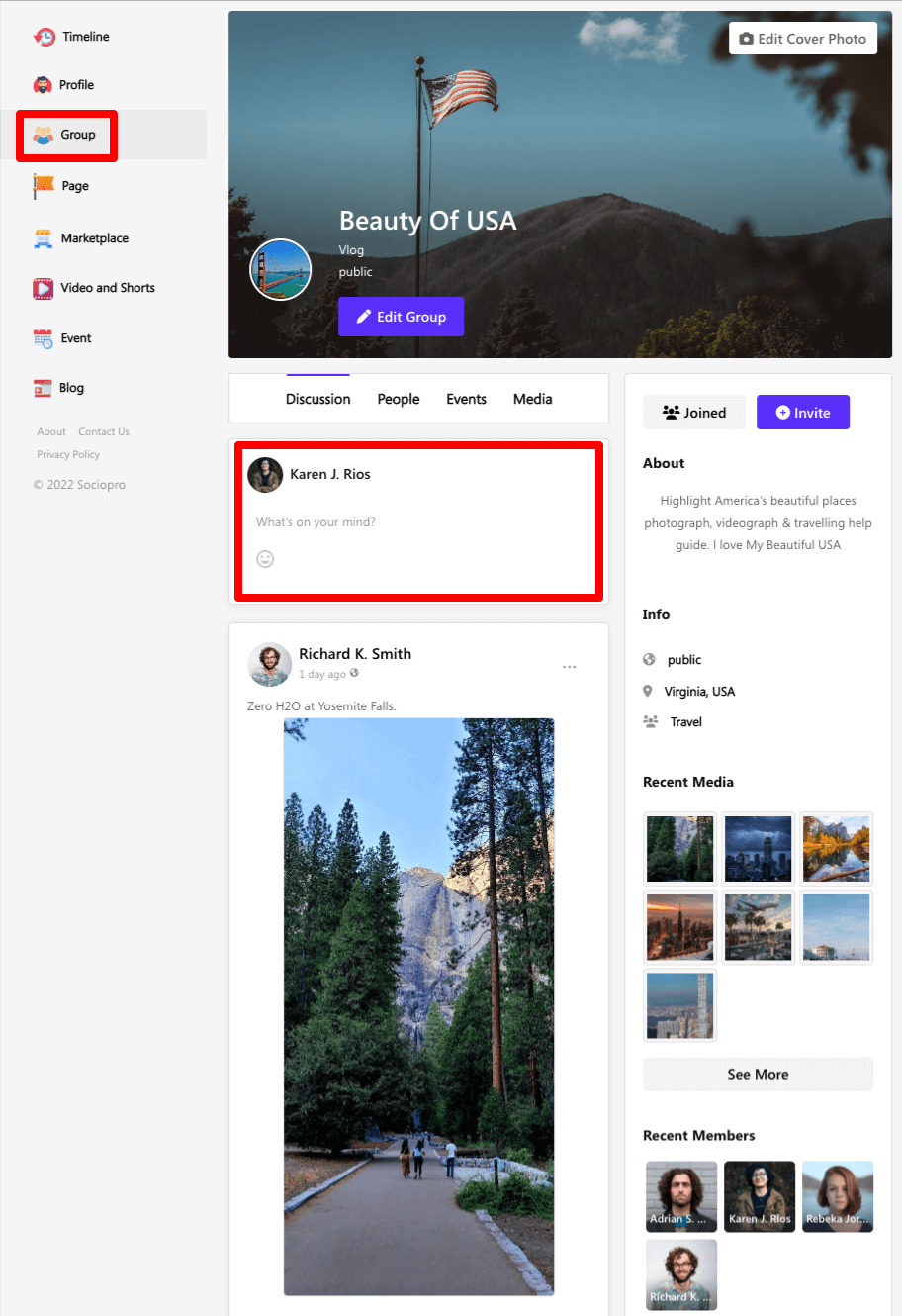
- Click on the "Photos/videos" option
- Upload photos/videos from the list
- Choose the privacy of the post (Users can make their posts public, friends, or only me)
- Users can add any text with photos/videos.
- Click on the "Publish" button.
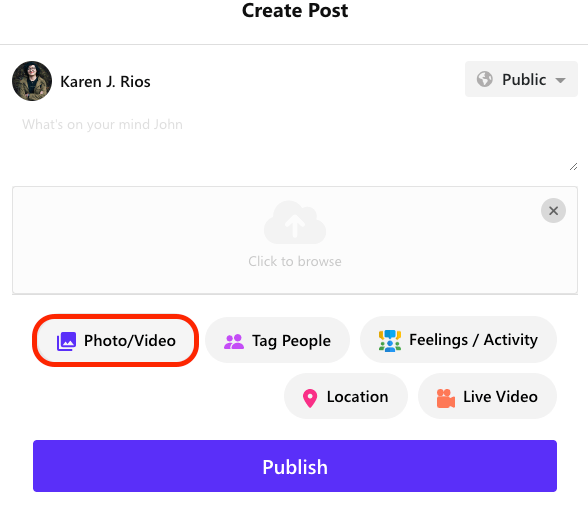
How to share posts from the groups:
Users can follow the steps to share from the groups:
- Log in to the Sociopro.
- Go to the "Group" option from the left menu.
- Select a group.
- Choose a post from the selected group.
- Click on the "Share" button from the bottom of the post.
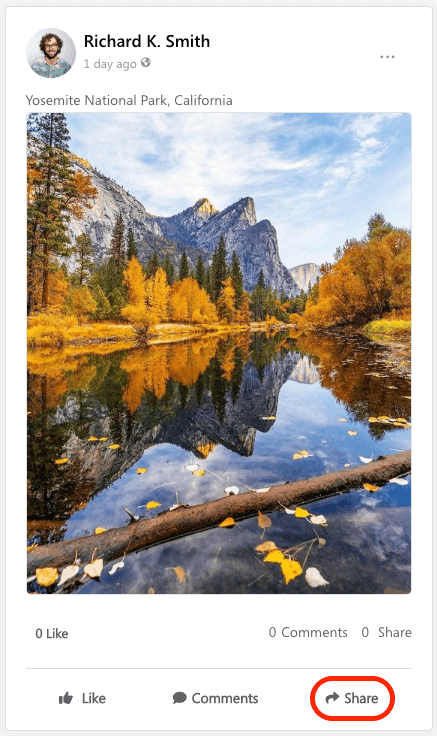
- Select an option, where users want to share the post.
- Click on the "Share" button.
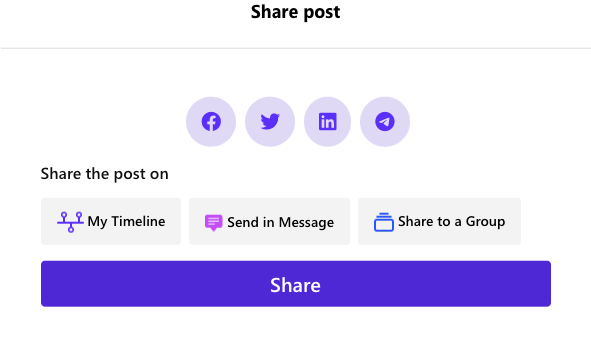
How to copy a post link from the group:
Group members can also copy a post link from their groups. To copy a post link or report to a post, users can follow the steps below:
- Log in to the application.
- Navigate to the "Group" from the left menu.
- Select a joined group.
- Select a post.
- Click on the (•••) icon on the right side of the post.
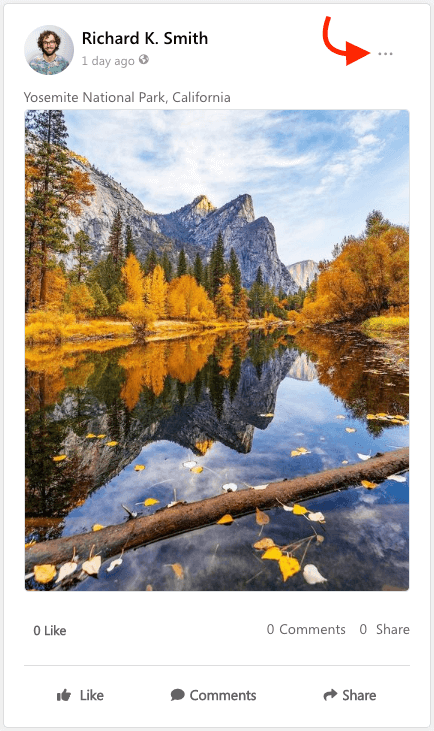
- Select the "Copy Link/Report Post" option.
How to comment on a post from the group:
Users can comment on the posts of their joined groups. They can also add different kinds of reactions to a post/comment. They are happy, sad, wow, and angry emojis. Also, users can reply to other user's comments in the groups to continue the discussion.
To comment on a post from a group they have joined, users can follow the steps below:
- Log in to the application.
- Click on "Group" from the left menu.
- Select a group.
- Choose a post.
- Scroll to the bottom of the selected post.
- Write down a comment in the comment box and click on the enter button to send the comment.