Documentation
-
Introduction
-
Getting Started
-
Manage Directory Listing
-
Manage Subscription History
-
Manage Listing Categories
-
Manage Listing Amenities
-
Manage Listing Cities
-
Manage Users
-
Manage Agent Packages
-
Manage Blogs
-
Manage Newsletter
-
Manage Addons
-
Administrative Control
-
Manage My Profile
-
Customers Management
-
Agent Management
How to Add Cities
Easily add and manage multiple cities on your website with just a few clicks. Customers can then search and filter directories by these cities, enhancing their browsing experience and helping them find relevant listings quickly and efficiently.
How to Add a New City
- Log in to the Admin and access the Dashboard from the Admin Panel.
- In the left menu, navigate to Cities.
- Select the Add New Caty button to display the entry form.
- Enter the desired name in the Caty Name field.
- Choose a Country Name from the Country Name dropdown menu.
- Click the Choose File button in the City Image section and upload a relevant image.
- Finally, click the Save button to create and store the new City.
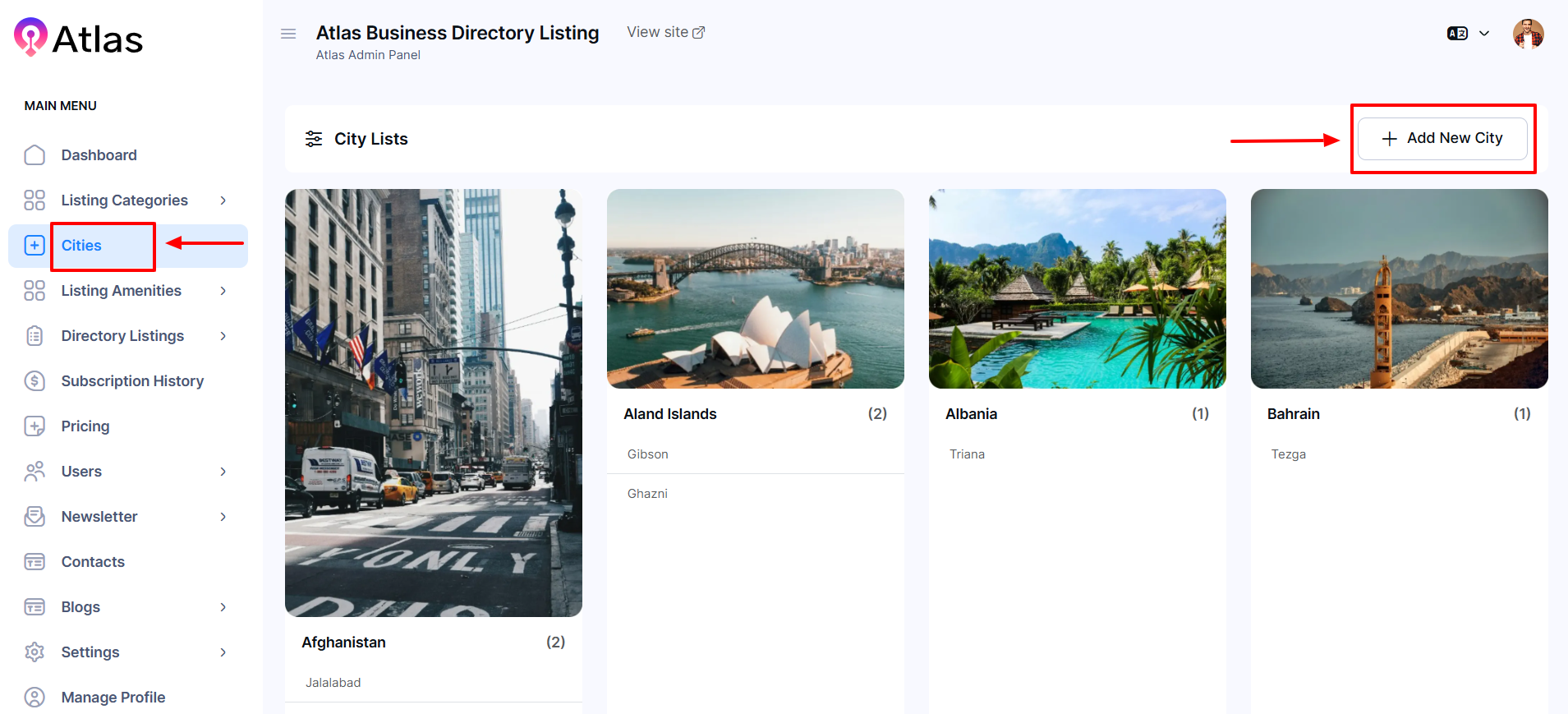
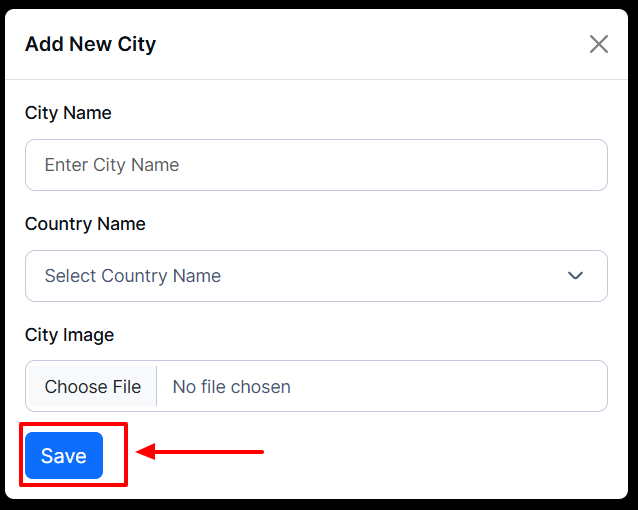
Was this article helpful to you?
How can we help?
Contact us and we will get back to you as soon as possible

