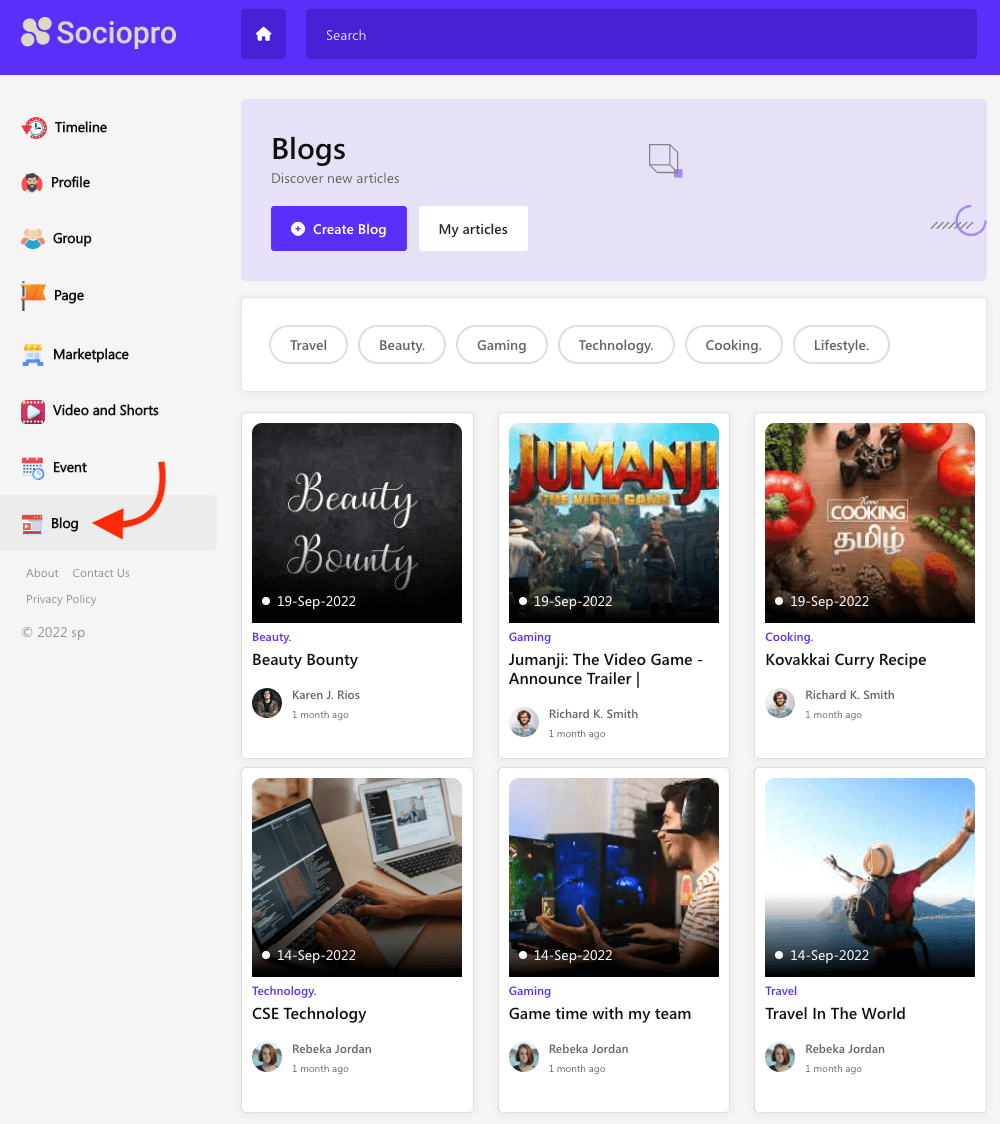# My Articles
Users can see their all previous published blogs on a platform in Sociopro. They can also update or remove their blogs from their account within a few clicks.
How to update a blog:
To update the information on their previously published blogs, users can follow the steps below:
- Log in to the application.
- Go to the "Blog" option from the left menu.
- Click on the "My Article" button.
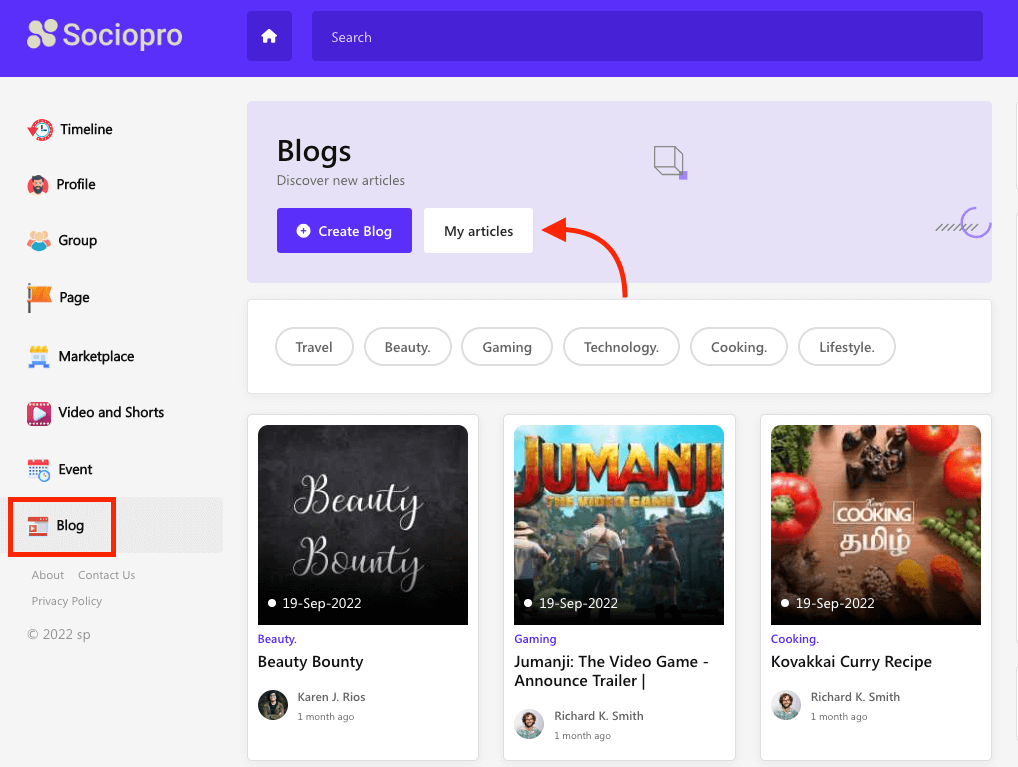
- Select a blog/article from the list.
- Click on the (•••) icon for more options.
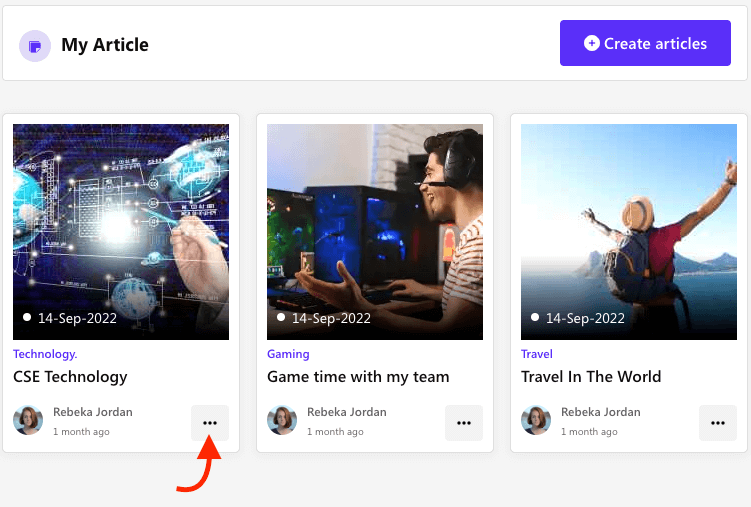
- Select the "Edit Article" button from the list.
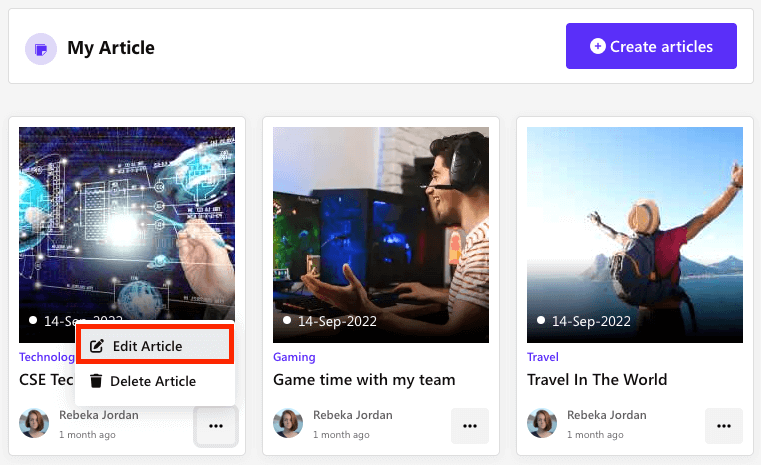
- Update the required information.
- Click on the "Update" post button.
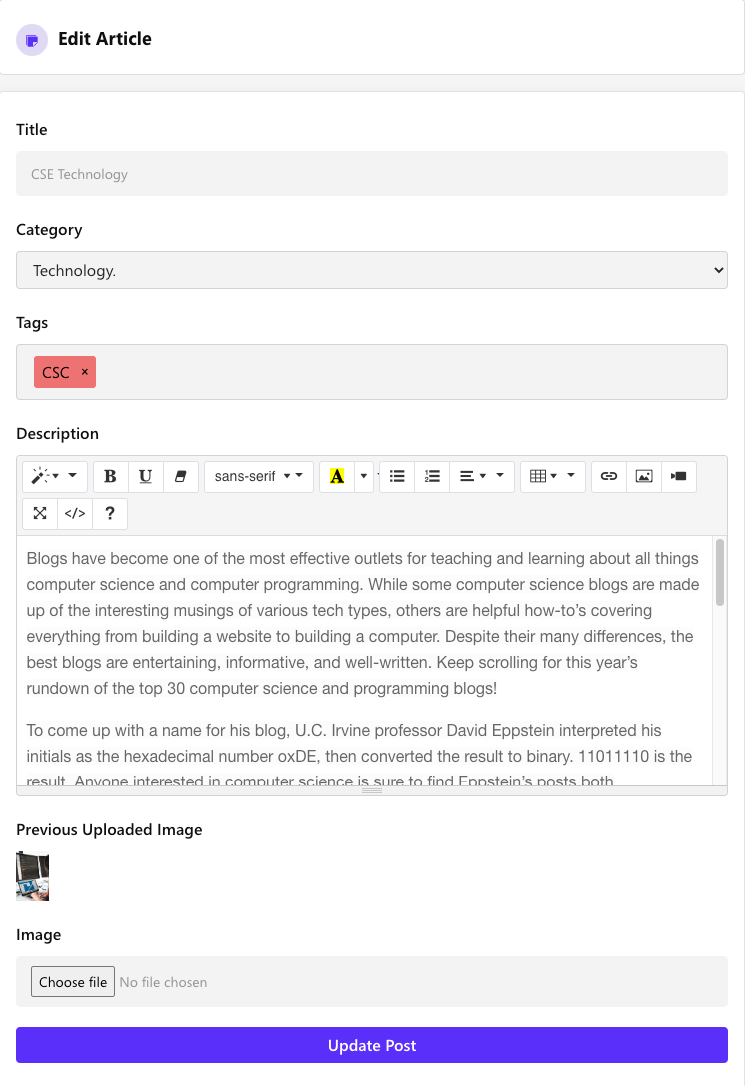
How to delete a blog:
To delete a previously published blog, users can follow the steps below:
- Log in to the application.
- Go to the "Blog" option from the left menu.
- Click on the "My Article" button.
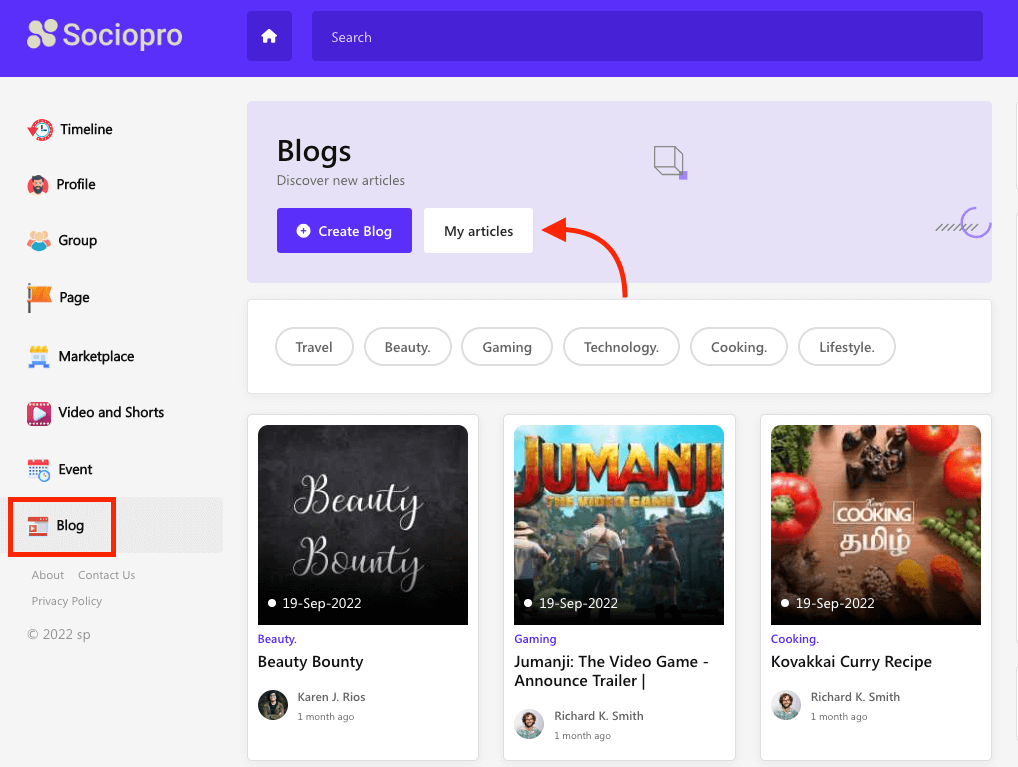
- Select a blog/article from the list.
- Click on the (•••) icon for more options.
- Select the "Delete Article" button from the list.
- Click on the "Yes" button for confirmation.