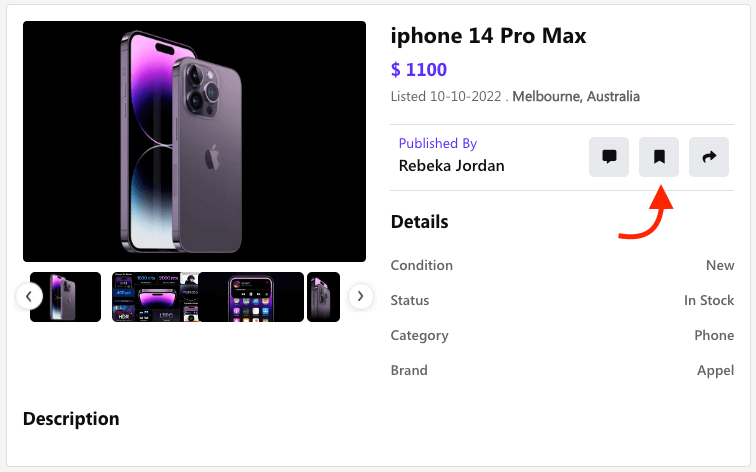# Saving a product from the Sociopro marketplace
Your users can save their products if they want in the future. To save the product, they can follow the steps below:
- Log in to the application.
- Select the "Marketplace" option from the left menu.
- Choose a product from the list.
- Click on the blue button from the selected item.
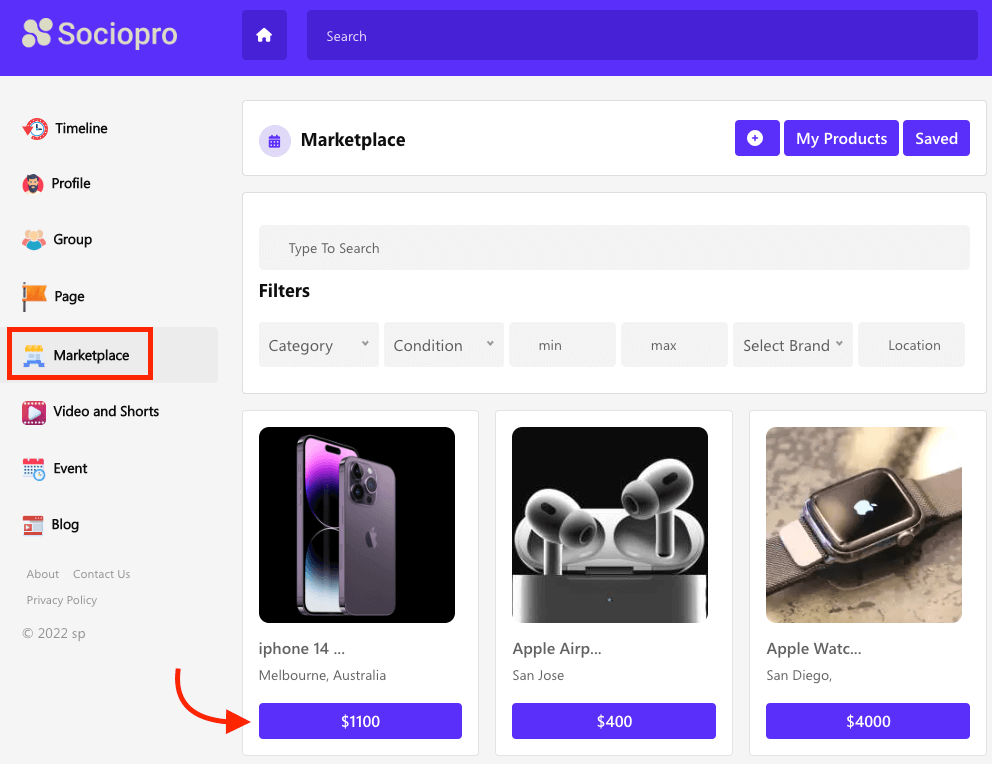
- Select the "Save" icon to save the product.